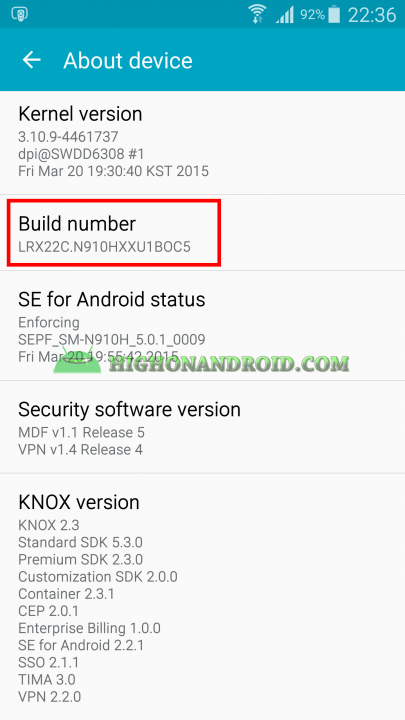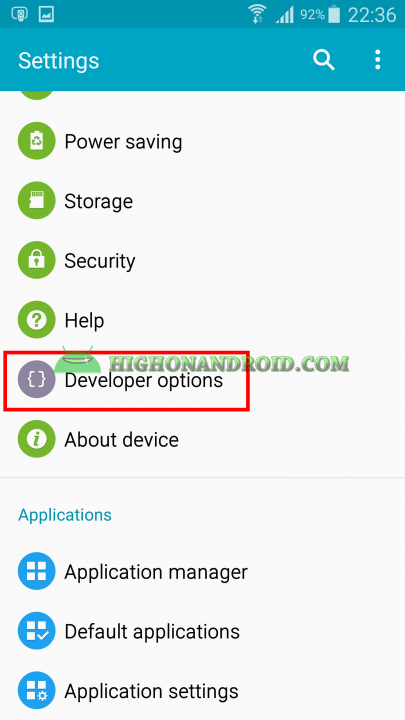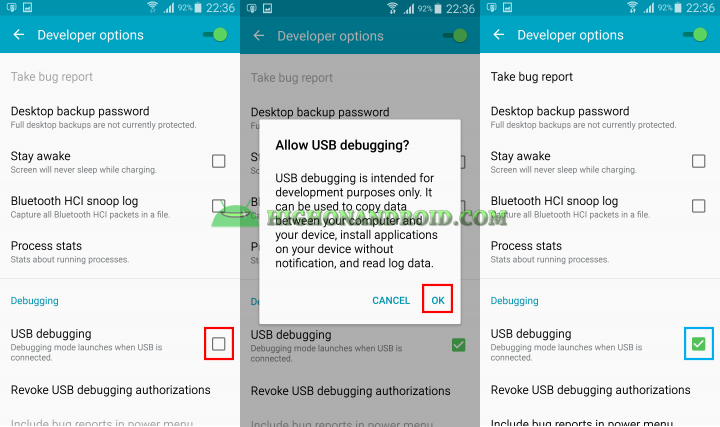Developer options is important for installing necessary drivers for your Android phone/tablet when using different tools. This feature was not hidden in older Android versions but Google started to hide it starting from Android Jellybean, this guide shows you how to enable this option. This will work on any Android KitKat and Lollipop OS.
Steps
1. Go to Settings > About Device
2. Tap on Build Number 7 times until you see the “Developer mode has been enabled”.
3. Now go back to Settings and you should see “Developer Options” added to the list.
4. Open Developer Option and enable USB Debugging.
Have a question?
Please post all your questions at the new Android Rehab Center at HighOnAndroid Forum, thank you for understanding!Join the HighOnAndroid VIP Fans List for free help from Max and discounts on Android accessories.