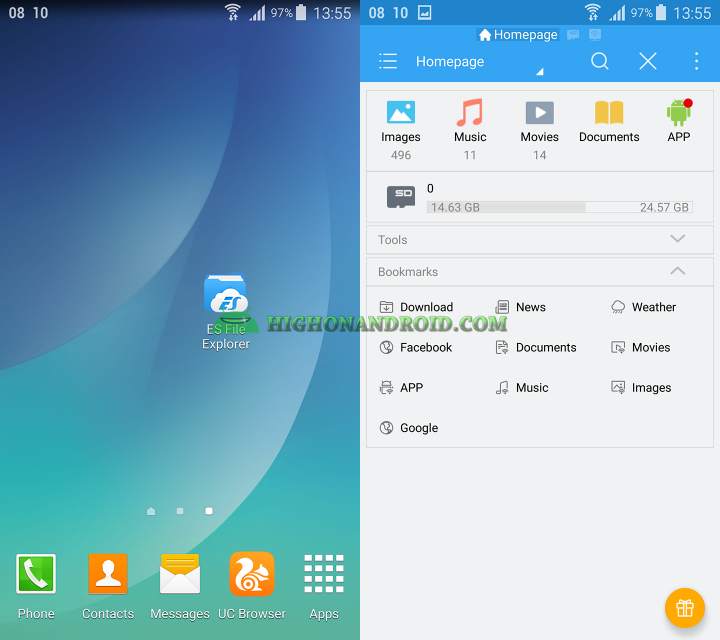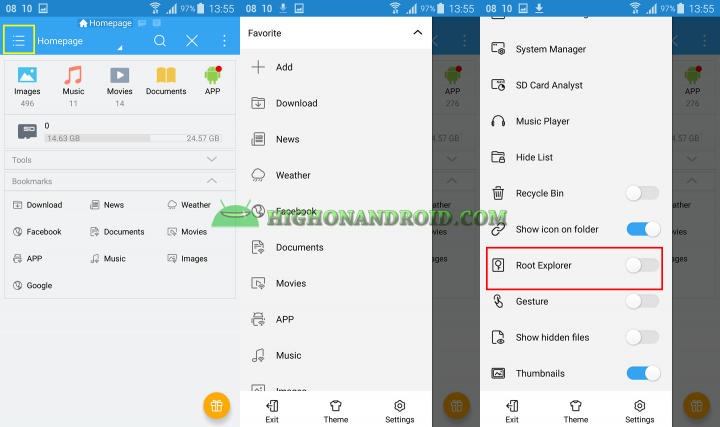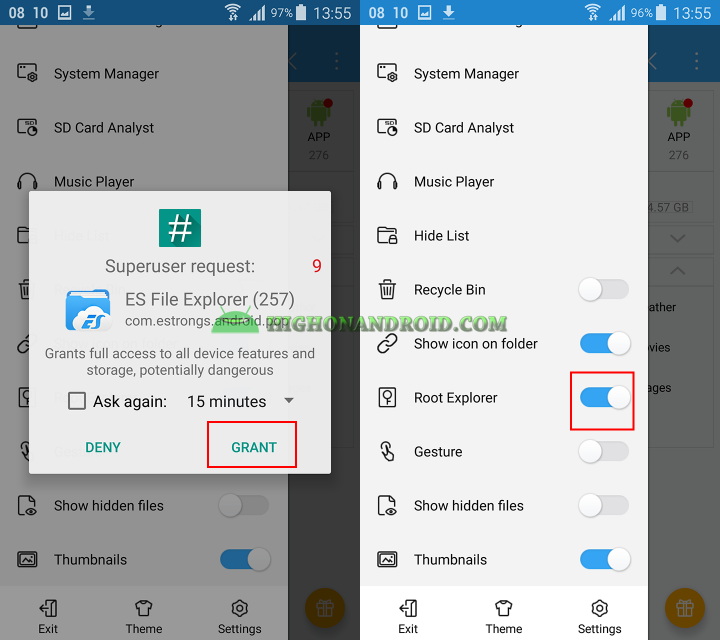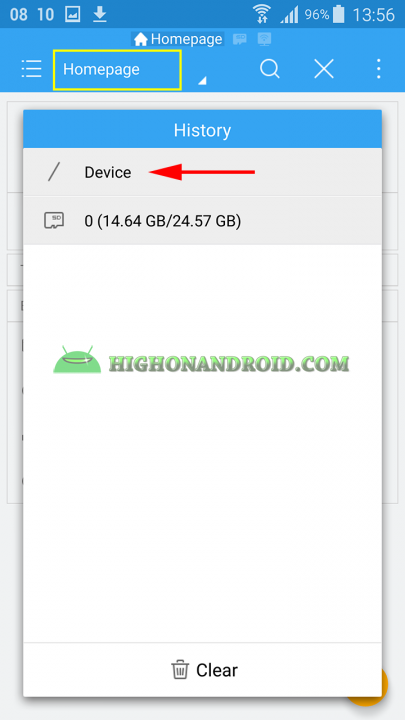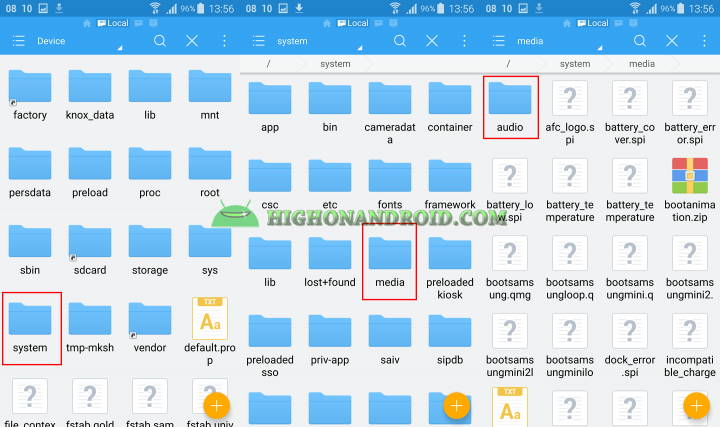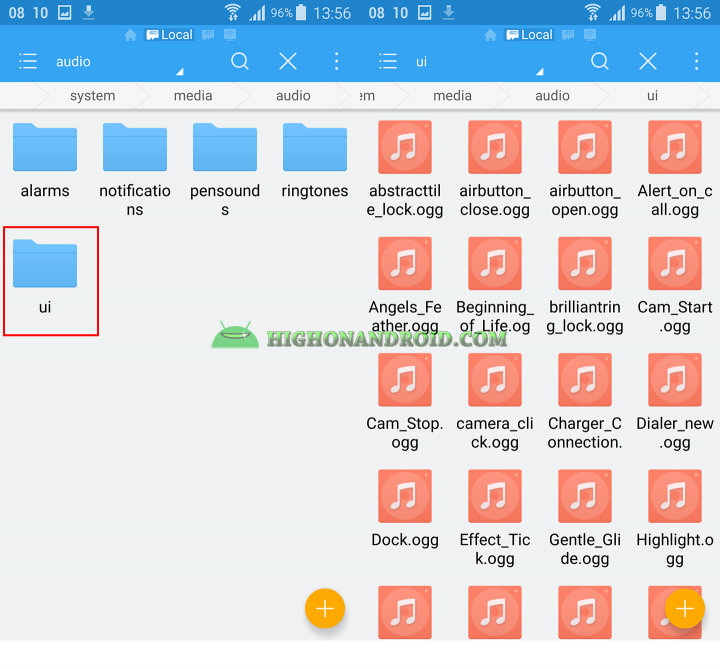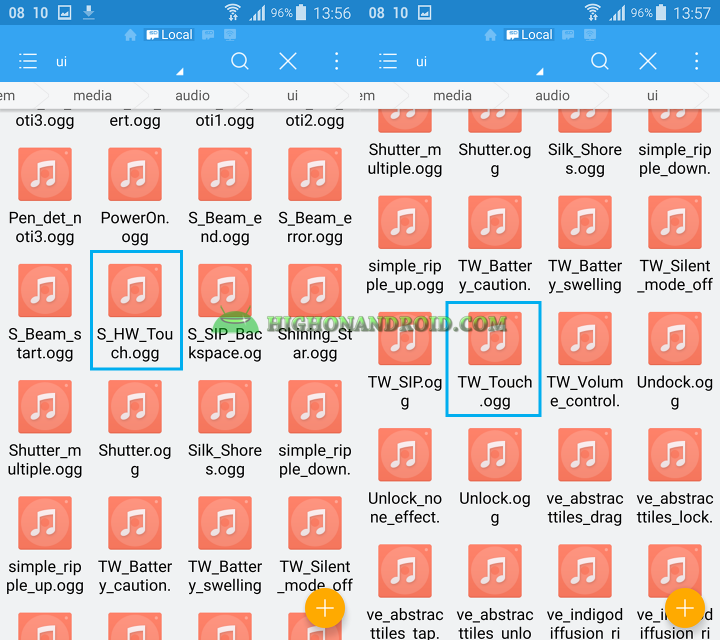Samsung has first introduced the “Bubble” touch sounds on Galaxy S3 then followed it on the Galaxy S4, S5, Note 3, and Note 4. It might be really annoying to hear this specific touch sound over and over again especially if you’re fan of Galaxy S or Galaxy Note series or just used to Samsung products. In this guide I will show you how to change that annoying touch sound and replace it with yours! Let’s get started.
Requirements:
1. A Rooted Samsung device.
2. ES File Explorer (Google Play Link).
STEPS:
1. Open ES File Explorer app.
2. Tap on the 3-lines button at the top left corner of the screen then Scroll down and enable “Root Explorer” option.
4. This will popup SuperSU’s root permission window, grant it root permission.
5. Tap on the “Homepage” and change it to “Device”
6. Navigate to System > Media > Audio > ui folder.
7. The bubble touch sound is enabled when you tap on a specific thing or when you tap on the back button, so there are TWO of them.
8. Search for “S_HW_Touch.ogg” and “TW_Touch.ogg”.
9. Rename those two original sounds to another name.
9. Prepare the sounds that you want to replace it with the above files.
10. Rename your new files to “S_HW_Touch.ogg and “TW_Touch.ogg”.
11. You can set one sound instead of two sounds, but that depends on your liking.
12. Copy your new files to the ui directory
13. Reboot your device.
14. Congratulations on getting rid of the bubble touch sound and getting a new one of your liking!
Don’t forget to share this article with your friends if you found it useful!
Have a question?
Please post all your questions at the new Android Rehab Center at HighOnAndroid Forum, thank you for understanding!Join the HighOnAndroid VIP Fans List for free help from Max and discounts on Android accessories.