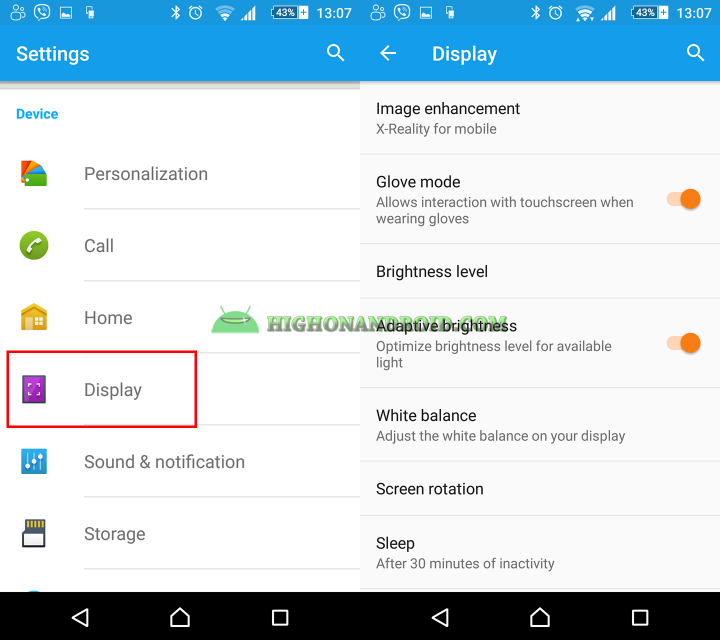LG was the first Android manufacturer that added the ability to wake up your device’s screen by double tapping on it, followed by HTC then Sony. This is a really useful feature and we hope that all other Android manufacturers add it to their device.
In this tutorial I will show you the steps of enabling this feature on Xperia Z series devices.
STEPS:
1. Navigate to Settings > Display.
2. Scroll down to the bottom of the page.
3. Enable “Tap to wake up“.
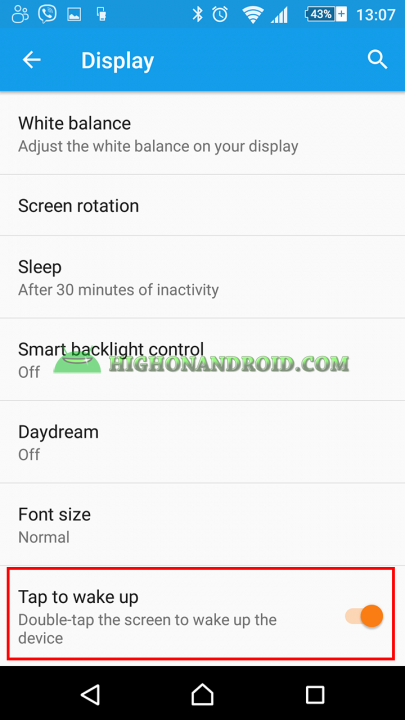
4. That’s it! You can now double tap on the screen to wake it up when it’s off!
Have a question?
Please post all your questions at the new Android Rehab Center at HighOnAndroid Forum, thank you for understanding!Join the HighOnAndroid VIP Fans List for free help from Max and discounts on Android accessories.