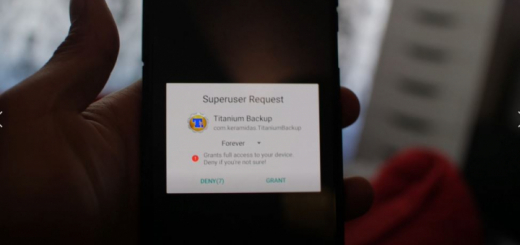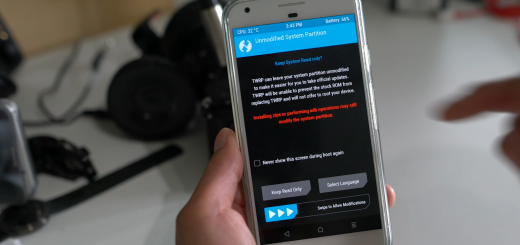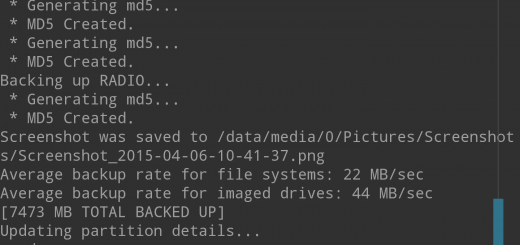How to Root OnePlus 6 w/ TWRP & Magisk! [New Method]
While OnePlus 6 root method works fine as it is, TWRP officially released their official version of TWRP, which makes rooting the OnePlus 6 slightly easier as now TWRP recovery can be easily booted using the command, “fastboot boot TWRP”. Now, you can also install TWRP recovery permanently with the TWRP installer ZIP file but I do not recommend it as it has a bug where the user may end up in a bootloop.