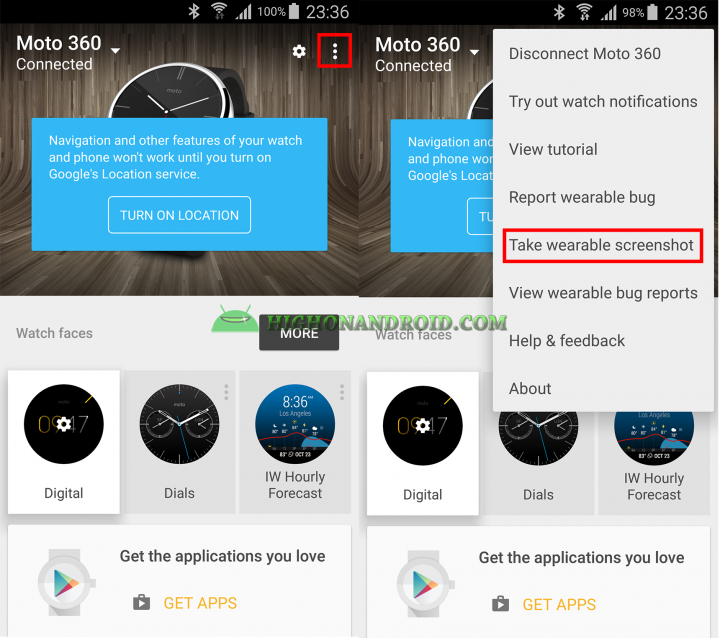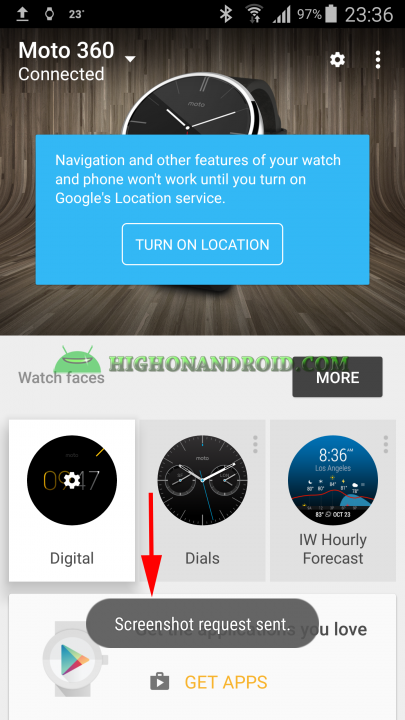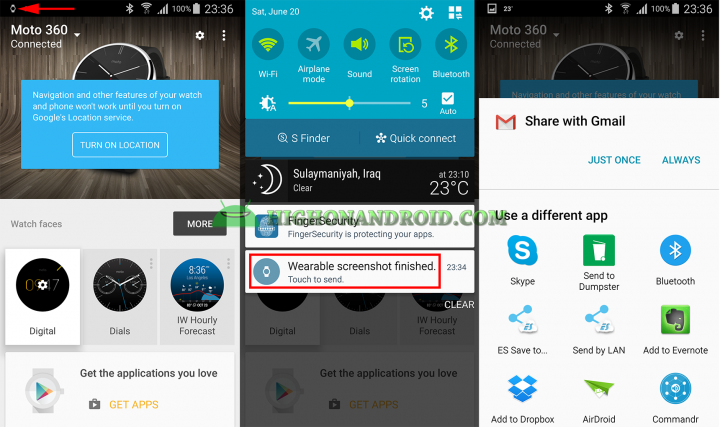Got an Android Wear smartwatch and want to know how to take screenshots?
If so, this is the tutorial is for you!
STEPS:
1. Enable bluetooth on your phone.
2. Open the Android Wear app.
3. Make sure your Android Wear watch screen is on.
3. Tap on 3-dot button at the top right corner of the screen and choose “Take wearable screenshot”.
4. The “Screenshot request sent” message will briefly appear.
5. Immediately after that, a watch icon appears at the status bar indicating that the screenshot is taken.
6. Swipe down to the notification panel and tap on “Wearable screenshot finished, Touch to Send” button. Then you will have options for sending/sharing the screenshot via different ways like bluetooth, WiFi Direct, GMail, etc.
7. We chose to send the screenshot to our PC via bluetooth. Below are the different screenshots taken from our Moto 360. Notice that the screenshots are not circular but rectangular. You should be able to crop out the circular portion only if needed using the magic wand tool in Photoshop.
Note:
– As of Android 5.1.1 version for Android Wear, there does’t seem to be a direct way of saving the Android Wear screenshots. You need to send it using one of given methods. However there is a simple trick to get the screenshot on your phone if you don’t want to send it to your PC. After taking the screenshot, choose sending via GMail, it will open Gmail app and will save the email as a draft. Tap on back button and go to draft box. There you should have the option of downloading the screenshot to your phone.
– If you tap on “Take wearable screenshot” while your Android Wear screen is off, you’ll get a black screenshot. That’s why you must make sure your screen is ON when taking a screenshot.
If this tutorial has helped you, don’t forget to bookmark it and share it with your friends who have Android Wear!
Have a question?
Please post all your questions at the new Android Rehab Center at HighOnAndroid Forum, thank you for understanding!Join the HighOnAndroid VIP Fans List for free help from Max and discounts on Android accessories.