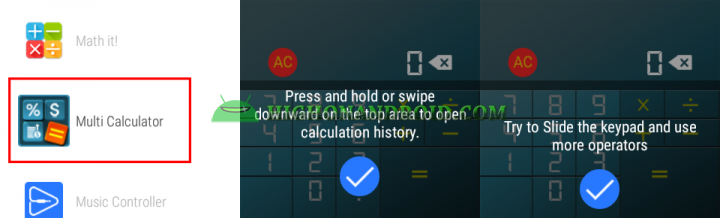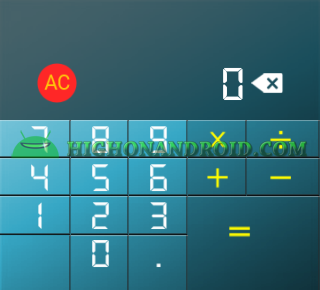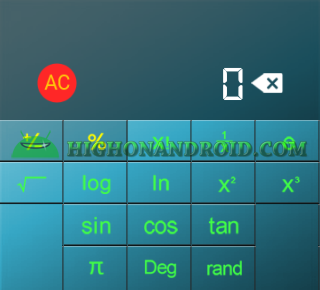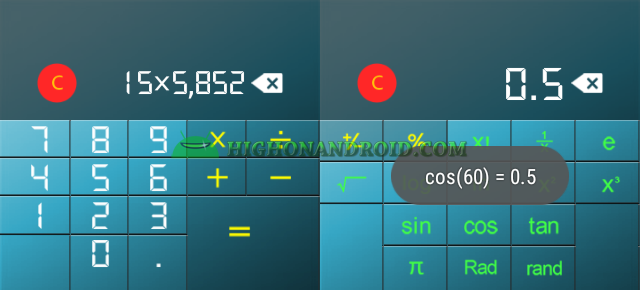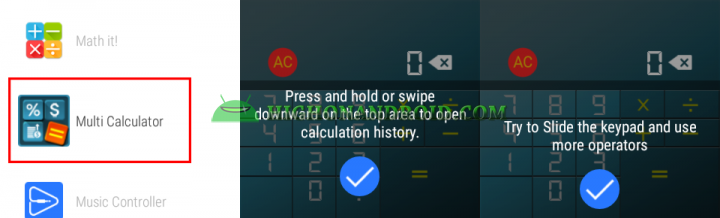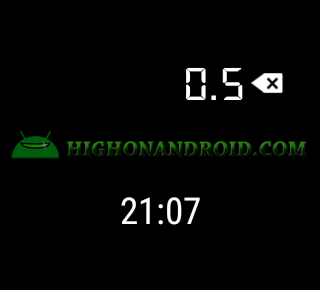You can do a lot of cool stuffs with Android Wear, one of them is the ability to use calculator, this can be useful for making fast calculation without using your phone.
STEPS:
1. Download Multi Calculator from playstore (Link).
2. Turn on your watch’s screen and open the app.
2. This is the main screen of the app.
3. You can swipe Right for more functions.
4. Swiping to the far left screen of the app will give you two more options which are “Currency Converter” and “Settings”.
5. The app can also run on ambient mode which is really awesome!
Let me know in the comment section whether you use your Android Wear watches for doing some fast calculations or not?
Have a question?
Please post all your questions at the new Android Rehab Center at HighOnAndroid Forum, thank you for understanding!Join the HighOnAndroid VIP Fans List for free help from Max and discounts on Android accessories.