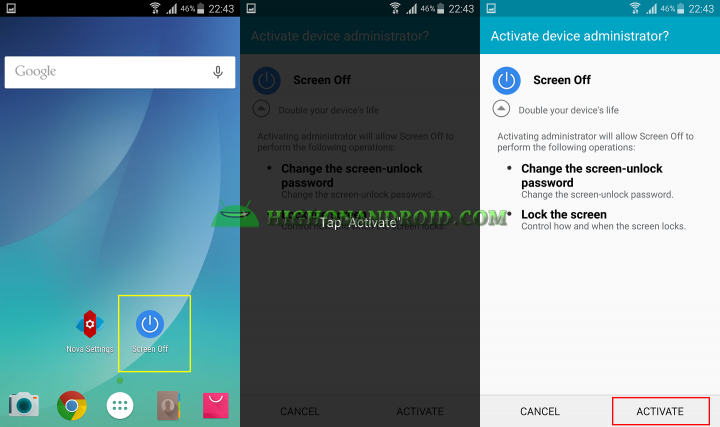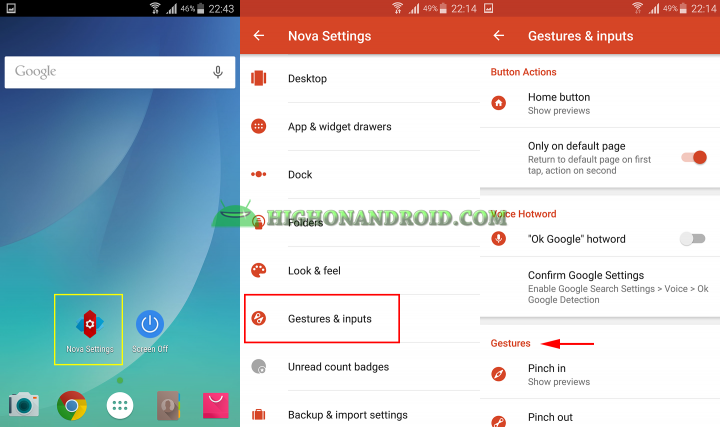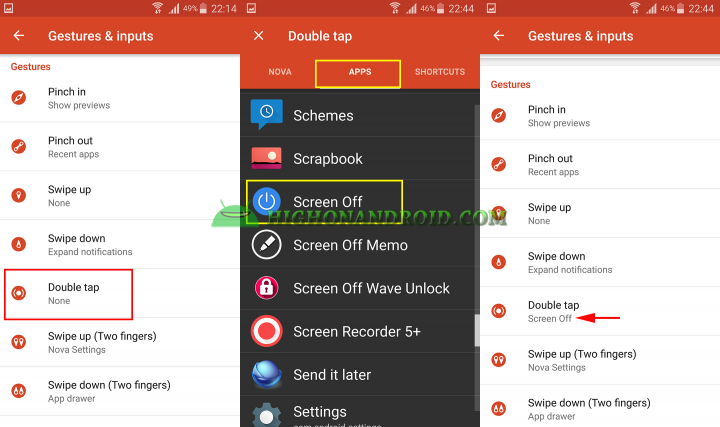We normally turn on/off our phone’s screen several times on a daily basis. To turn off the screen, we normally need to tap on the power button, but how about giving some rest to that button? Instead of of pressing power button, how about double tapping on your phone’s main screen to do the same?
While smartphones like LG G4 and OnePlus Two come with this feature by default, we can also add it to any Android device by using this tutorial below:
STEPS:
1. Install Nova Launcher Prime (Link).
2. Install Screen Off app (Link).
3. Open Screen Off app, then tap on “Activate” button.
4. Your phone’s screen will turn off, meaning that the app is working perfectly.
5. Open Nova Settings and tap on “Gestures & Input“.
6. Scroll down and choose “Double Tap” option then choose “Screen Off” app in the “Apps” tab.
7. Now go back to the home screen, and double tap on a blank area of your main screen to turn off your phone’s screen!
That’s it guys, hope you liked this little trick and let’s give the power button some rest!
Have a question?
Please post all your questions at the new Android Rehab Center at HighOnAndroid Forum, thank you for understanding!Join the HighOnAndroid VIP Fans List for free help from Max and discounts on Android accessories.