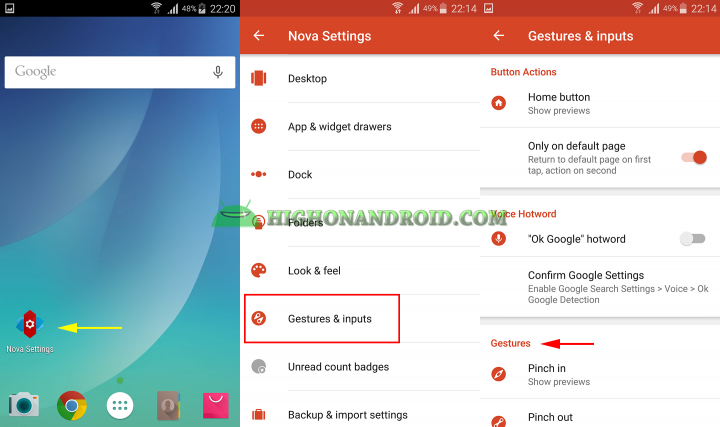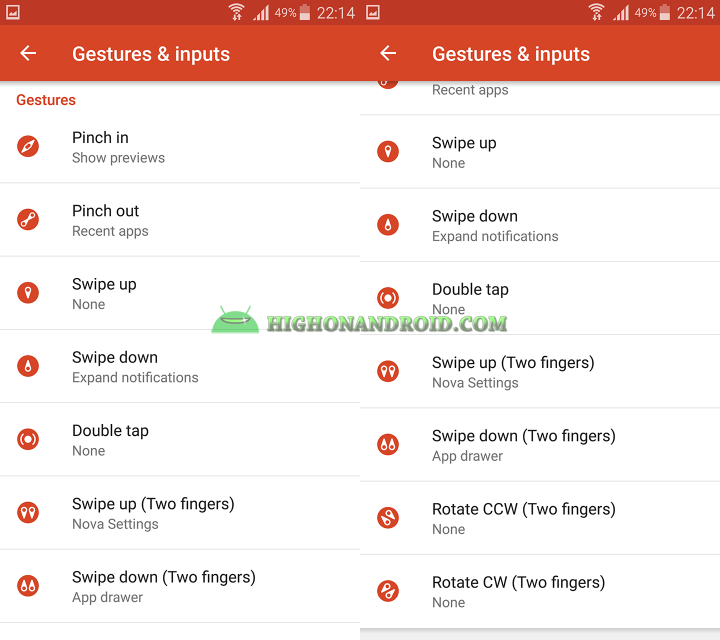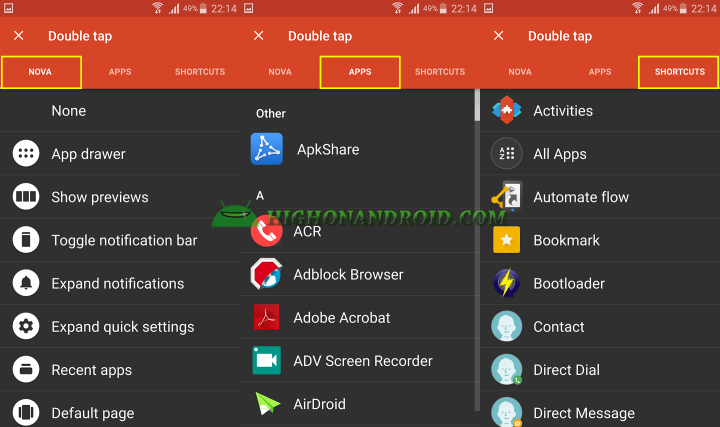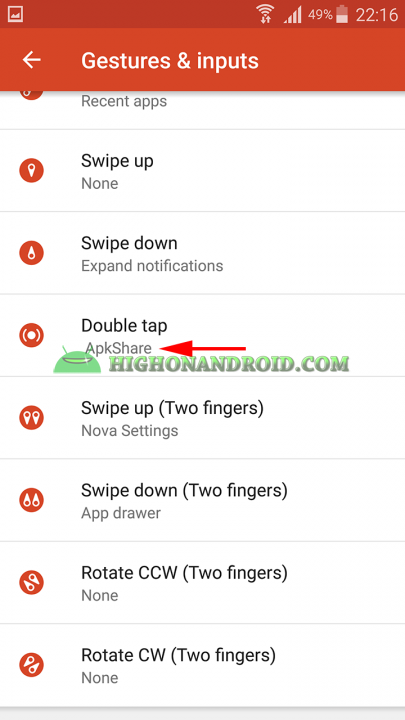Launching apps is not a big deal, but did you know that you can actually launch your favorite apps by gestures rather than searching for it then tapping on its icon? Yes, there is a way of doing so and I will explain in this tutorial so let’s get started!
STEPS:
1. You’ll need Nova Launcher (PRIME) (Link).
2. Install the app and set it as your default launcher.
3. Open the launcher settings and tap on “Gestures & Inputs“.
4. In the “Gestures” menu, you have the 9 options for launcher your favorite apps using gesture.
– Pinch in
– Pinch out
– Swipe up
– Swipe down
– Double Tap
– Swipe up (Two Fingers)
– Swipe down (Two fingers)
– Rotate CCW (Two fingers)
– Rotate CW (Two fingers).
5. I will tap on “Double Tap” gesture.
6. On the next screen you can assign three different actions for the “Double Tap” gesture which are
A. Nova actions
B. Apps
C. Shortcuts
7. I will be choosing Apps and choose the app I want.
8. If we go back, we’ll see that the assigned app’s name is written below the “Double Tap” gesture.
9. Now, go back to your phone’s main screen.
10. Double tap on the blank area of your home screen, and your assigned apk will be opened right away (ApkShare in my case).
You can assign 8 other apps using 8 different gestures by doing exactly the same steps above but choosing a different gesture.
So there you have it guys, let me know what you think about this awesome feature of this launcher!
Have a question?
Please post all your questions at the new Android Rehab Center at HighOnAndroid Forum, thank you for understanding!Join the HighOnAndroid VIP Fans List for free help from Max and discounts on Android accessories.