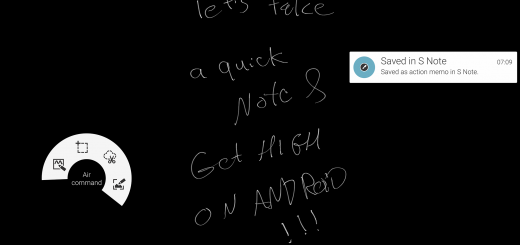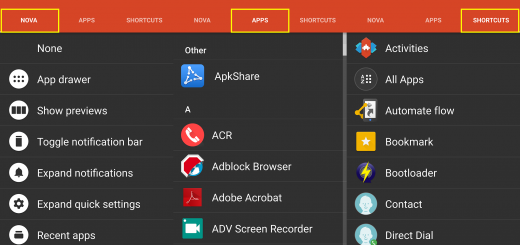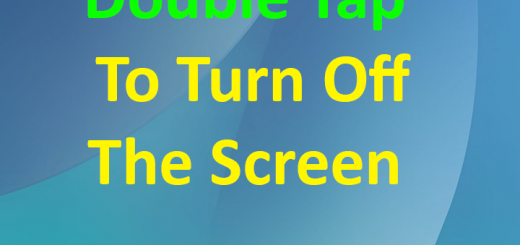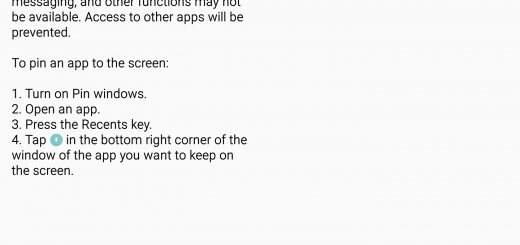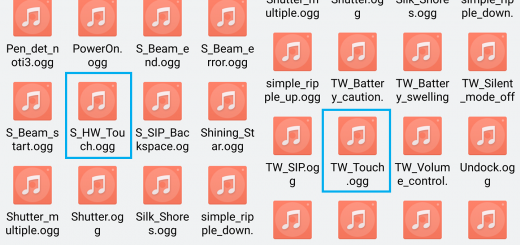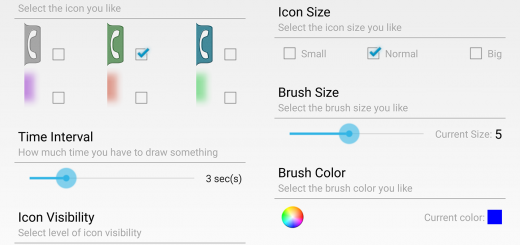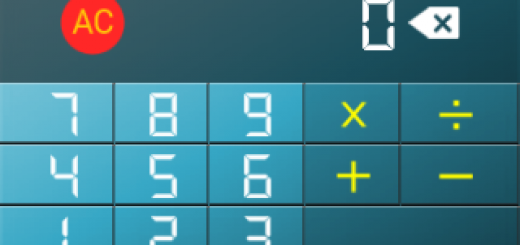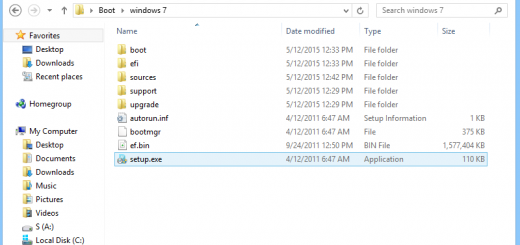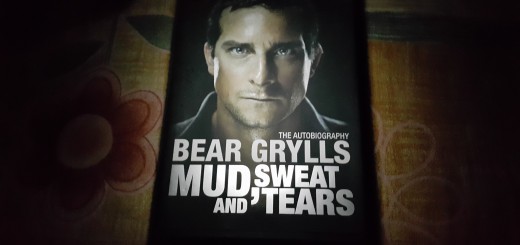How to Record Audio On Your Android Wear Smartwatch! [Wear Audio Recorder App]
Although Android Wear is kind of new, the amount of its apps are growing day after day. Today’s app enables the watch owners to record audio using their Android Wear watches. This comes in handy at times and can be used for various uses.