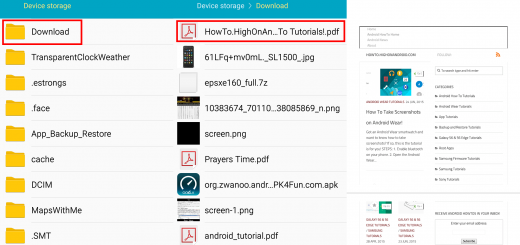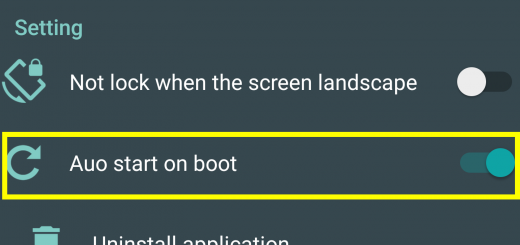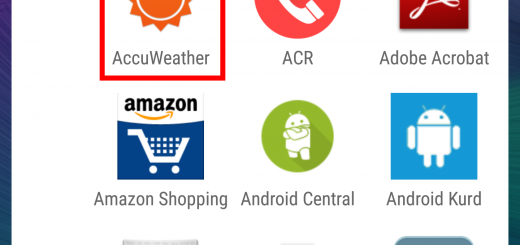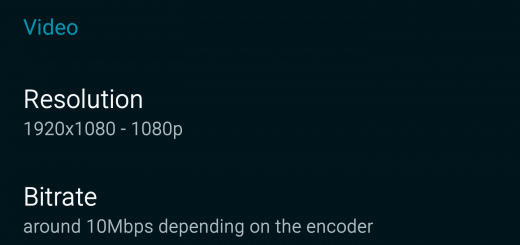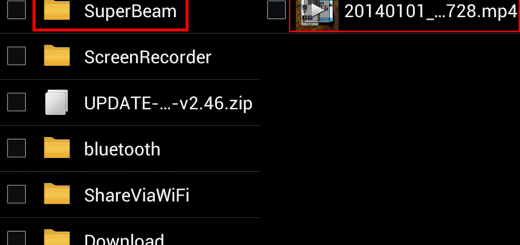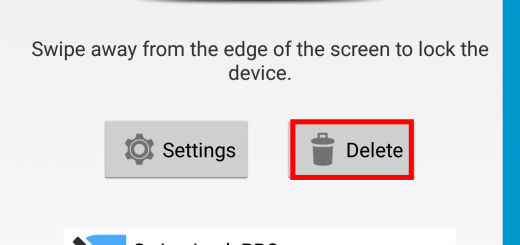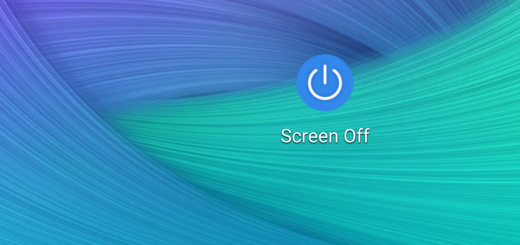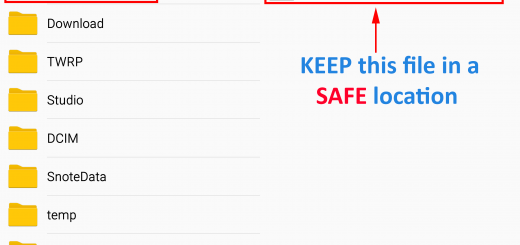How to Convert Web Pages to PDF on Android!
According to studies, most of us use our Android device to surf the web. There comes a time when we don’t have internet access, which happens quite a lot to me. That takes us to think of different ways for offline viewing and offline reading. One of the easiest ways is to save the web page as a PDF file, which will download the PDF file to your Android device and you can read it later without internet access, perhaps traveling on the airplane.