If you get stuck in bootloop after updating via OTA(Over-The-Air) on Android N or you just installed Android N but doesn’t boot, there’s a fix Google has provided.
This will work on Nexus devices with or without unlocked bootloaders!
Download the files required first.
Download:
Download OTA zip file for your Nexus
Step 1. First, download and unzip fastboot.zip into “fastboot” folder.
Step 2. Power off your phone. Then hold down Volume Down and Power buttons for about 5 seconds to enter bootloader mode.
Step 3. Choose “recovery” and hit the Power key.
Step 4. Once in recovery, you may have to press Volume Down + Power buttons to get the menus. Once you see menus, choose “install via ADB” then connect a USB cable from your phone to computer.
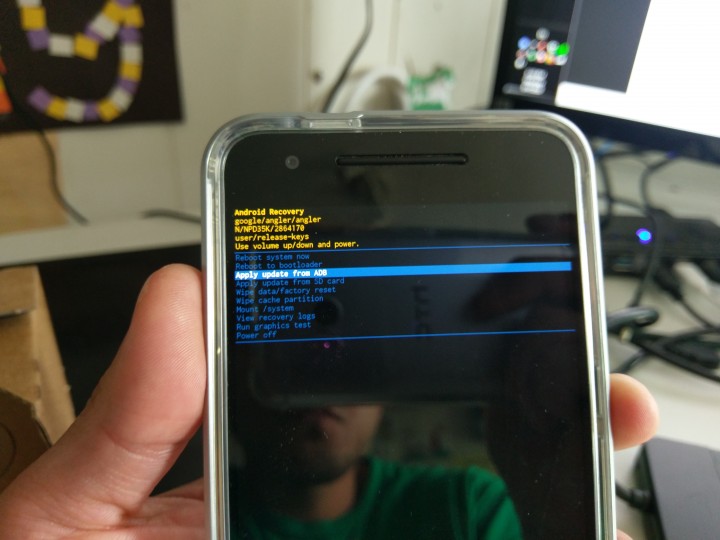
Step 5. If using Windows, install drivers, update the missing driver in Device Manager.
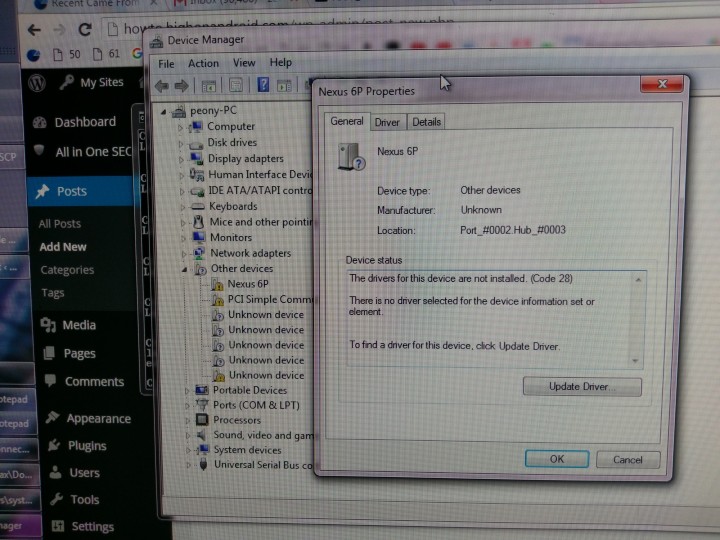
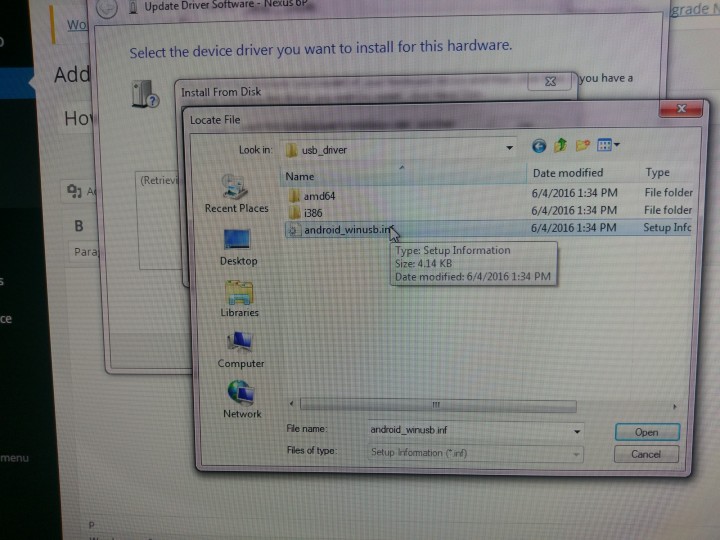
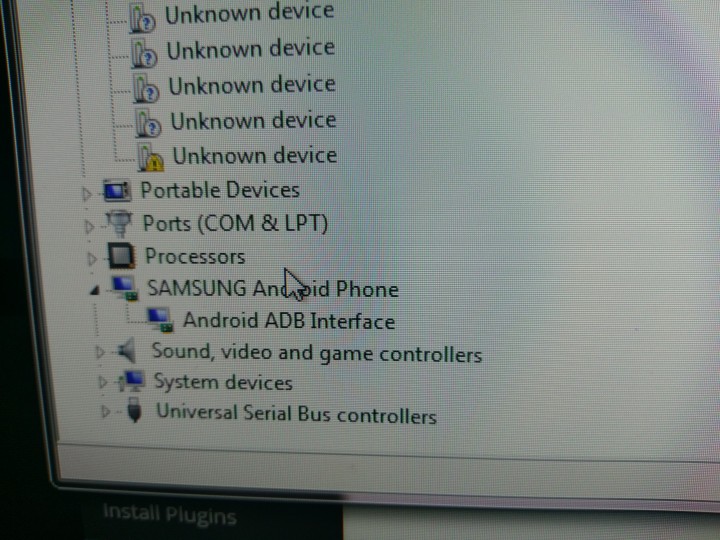
Step 6. Open up a command prompt/terminal and type:
For Windows:
cd Downloads
cd fastboot
adb sideload nameofOTA.zip
For Mac:
cd Downloads
cd fastboot
chmod 755 *
./adb-mac sideload nameofOTA.zip
For Linux/Ubuntu:
cd Downloads
cd fastboot
chmod 755 *
sudo ./adb-linux sideload nameofOTA.zip
Once that’s done your phone should boot.
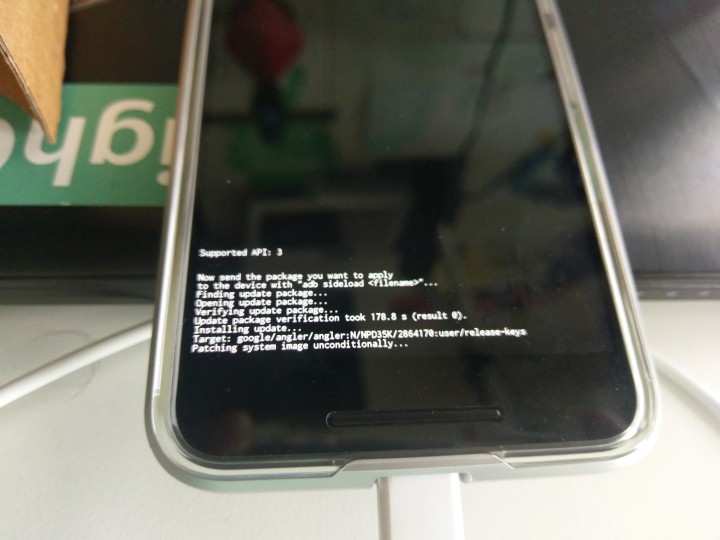
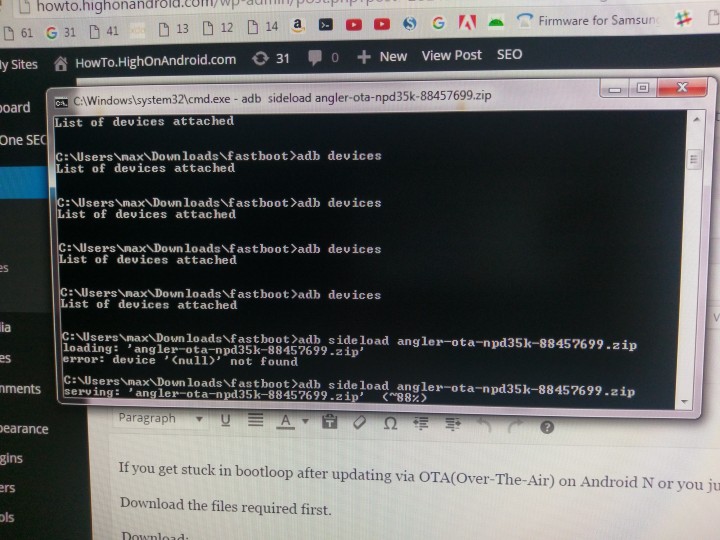

If you are still stuck on bootloop, try a factory reset, see 12:57 of this video on how to do that. Also try “wiping cache partition” from recovery.
Have a question?
Please post all your questions at the new Android Rehab Center at HighOnAndroid Forum, thank you for understanding!Join the HighOnAndroid VIP Fans List for free help from Max and discounts on Android accessories.
