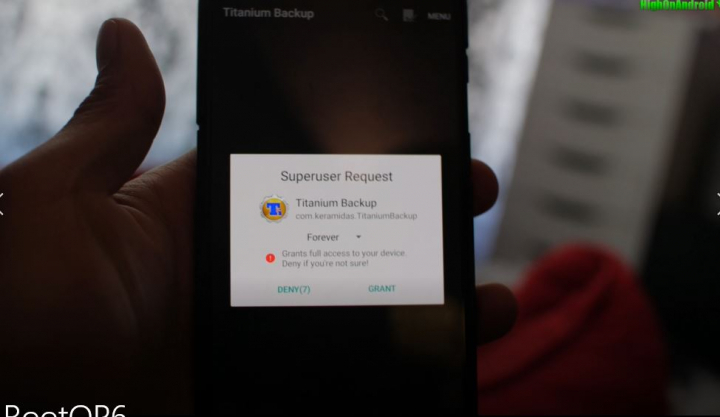
While OnePlus 6 root method works fine as it is, TWRP officially released their official version of TWRP, which makes rooting the OnePlus 6 slightly easier as now TWRP recovery can be easily booted using the command, “fastboot boot TWRP”. Now, you can also install TWRP recovery permanently with the TWRP installer ZIP file but I do not recommend it as it has a bug where the user may end up in a bootloop.
However, you can use the TWRP image file to boot into TWRP using fastboot and flashing files once booted works flawless. You can simply boot TWRP temporarily using fastboot whenever you need to flash files using TWRP until TWRP team has fixed the issue.
Here’s the update root method for OnePlus 6.
First, unlock your bootloader using our guide How to Unlock Bootloader on OnePlus 6!(Also you can use our universal guide on How to unlock Bootloader on Any Android!)
Step 1. Enable “Developer options” in About phone.
Step 2. Power off phone, make sure USB is disconnected then boot into fastboot mode.
Step 3. Once in fastboot mode, connect to computer using USB cabble.
Step 4. Download fastboot.zip and latest TWRP image.
Download:
Download fastboot.zip and ADB Drivers for Windows
Download OnePlus 6 TWRP image file – Link
Step 5. For Windows, install the ADB drivers first. No drivers required for Mac or Linux.
Open a command prompt and type the following:
For Windows:
cd Downloads
cd fastboot
fastboot boot twrp-3.2.1-0-enchilada.img
For Mac:
cd Downloads
cd fastboot
chmod 755 *
./fastboot-mac boot twrp-3.2.1-0-enchilada.img
For Linux:
cd Downloads
cd fastboot
chmod 755 *
sudo ./fastboot-linux boot twrp-3.2.1-0-enchilada.img
Step 6. Install Magisk zip file and reboot.
Step 7. That’s it! Your OnePlus 6 should now be rooted.
Have a question?
Please post all your questions at the new Android Rehab Center at HighOnAndroid Forum, thank you for understanding!Join the HighOnAndroid VIP Fans List for free help from Max and discounts on Android accessories.
