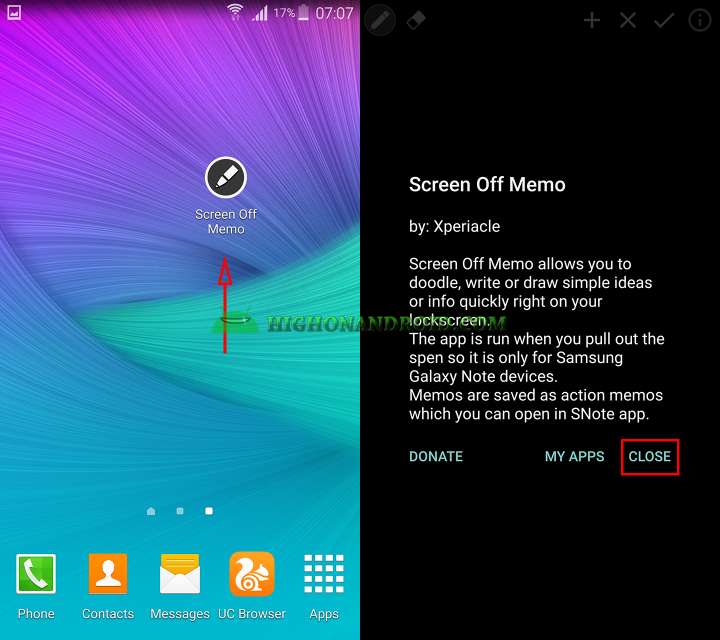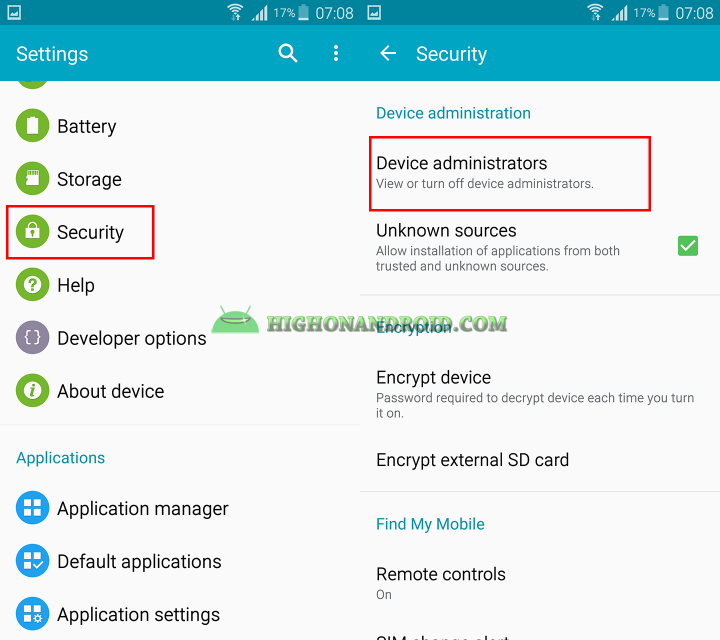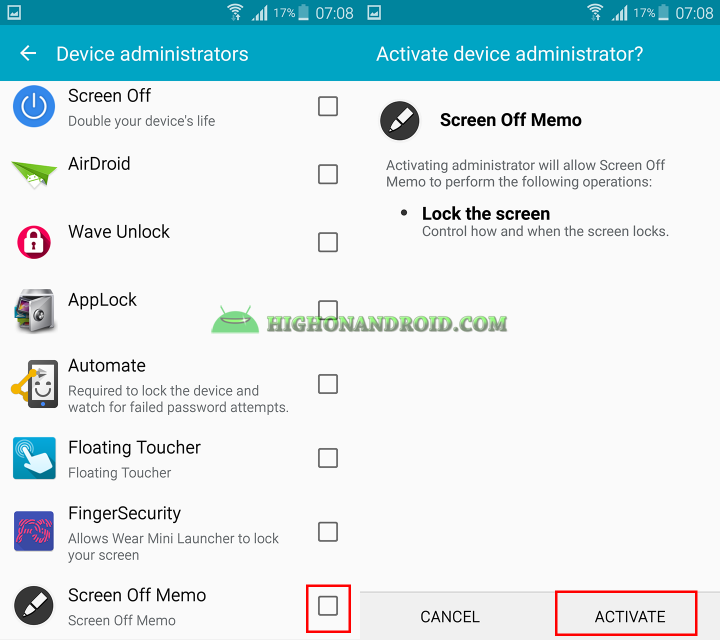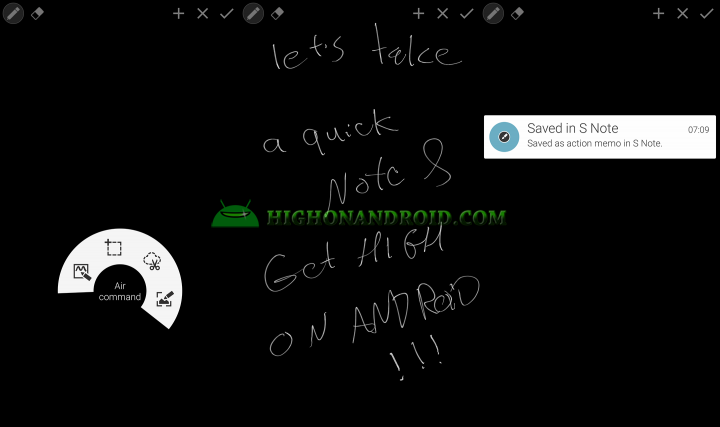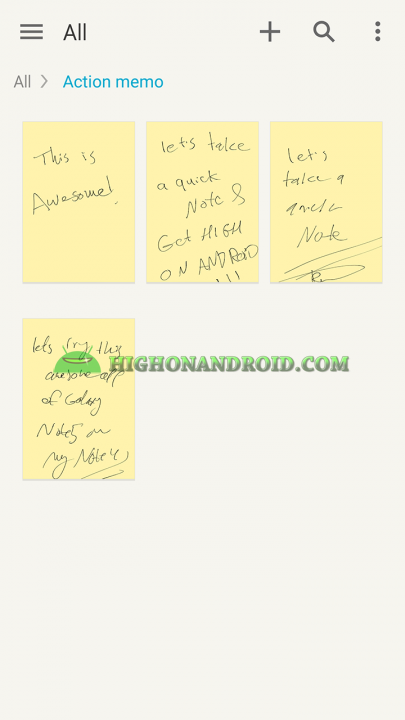One of the most useful features of Galaxy Note 5 is the ability to take notes while the screen is off, this is really useful and lets you take quick notes at the time of need without the need of unlocking your phone. You just need to take out the S Pen and the black memo screen shows up then you’re ready to write down your note!
Today we have good news. With the great efforts of Android development community Galaxy Note 4/ Note 3 owner can have a taste of this awesome feature, let’s do this baby!
STEPS:
1. Download Screen Off Memo apk.
Download Screen Off Memo (Galaxy Note 4)
Download Screen Off Memo (Galaxy Note 3)
2. Install the app and open the app from the app drawer for the first time.
3. Navigate to Settings > Security > Device Administrator.
4. Enable “Screen Off Memo” and then tap on “Activate” button.
6. Now all you need to do is to lock your screen and then take out the S Pen. You will then be welcomed with the black memo screen, which you can write down your memo and you don’t even need to tap on Save button! Just put your S Pen back in its place and the memo will be automatically saved in your S Note app!.
Let’s thank the dev from this great effort and feel free to Donate to him if you can, he deserve it!
Have a question?
Please post all your questions at the new Android Rehab Center at HighOnAndroid Forum, thank you for understanding!Join the HighOnAndroid VIP Fans List for free help from Max and discounts on Android accessories.