If you want to install Xposed modules to get cool stuff like Pokemon Go hacks, you will need to install Xposed installer and framework on Android 6.0/6.0.1 Marshmallow. For Android 5.0, 5.1, and 5.1.1, see How to Install Xposed on Lollipop instead.
Before beginning, you will need a rooted Android device.
For non-Samsung phones, you will also need to be running a deodexed stock ROM or a deodexed custom ROM. (99% of custom ROMs are deodexed so you should be good to go if that is the case.)
For Samsung smartphones running TouchWiz, you can install it on odexed stock ROM or deodexed custom ROM.
Step 1. Go to our Xposed for Marshmallow Android 6.0/6.0.1 page and download the Xposed APK file along with the correct framework files for your model of Android. Also download uninstaller just in case you need to uninstall it.
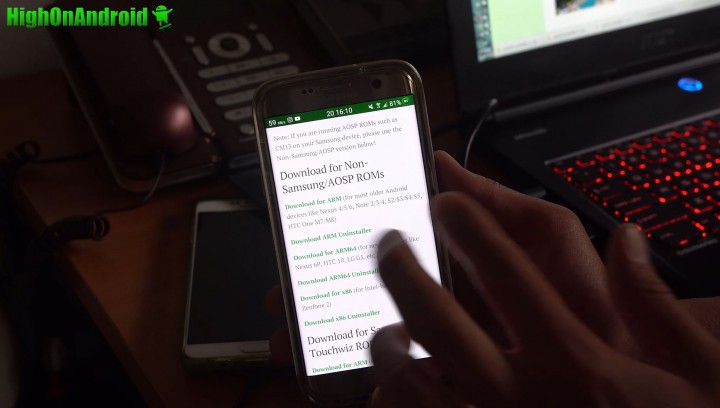
Step 2. Use a file explorer app like ES File Explorer to install the Xposed APK file. You may have to check “Unknown Sources” ON in settings to install the file.
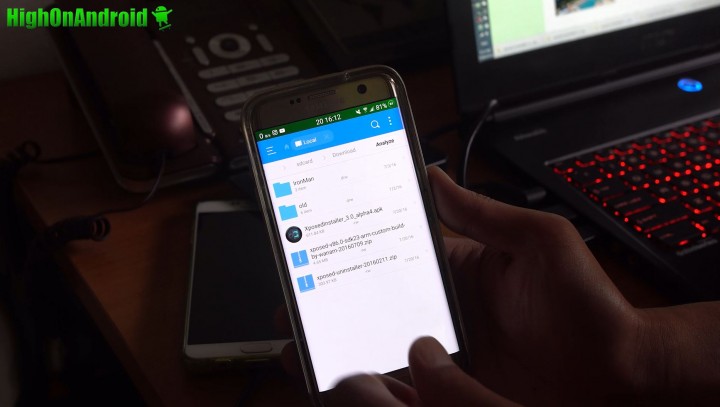
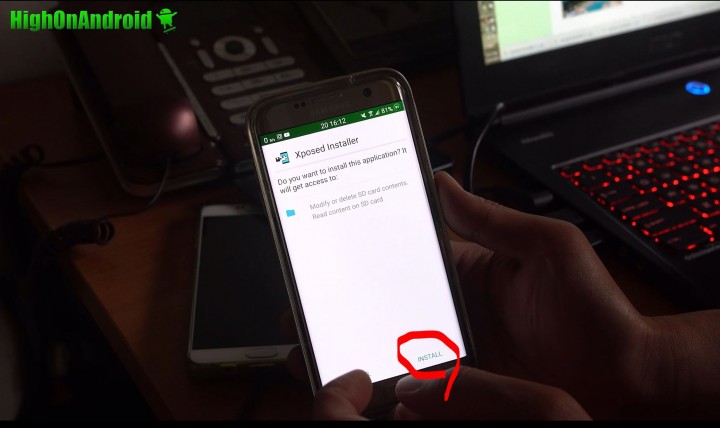
After installing, if you open the Xposed Installer app you will see that Framework still needs to be installed.
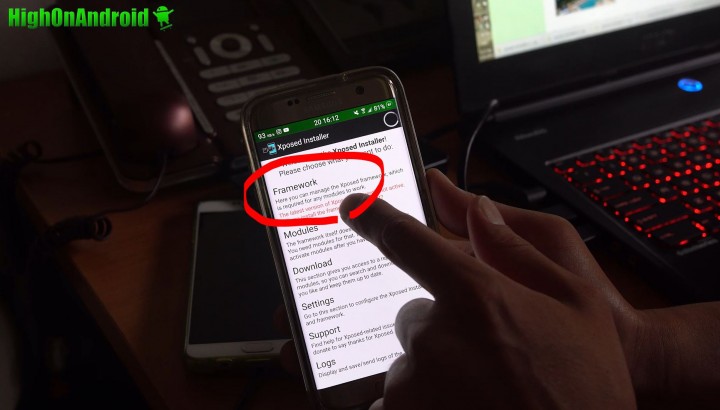
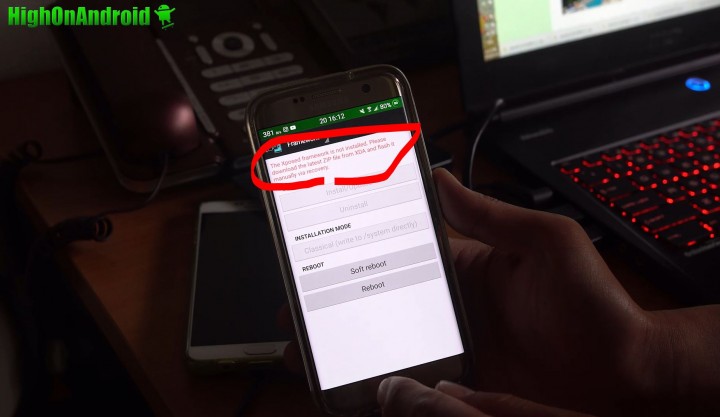
Step 3. Reboot into TWRP or CWM recovery and install the framework zip file you downloaded earlier.
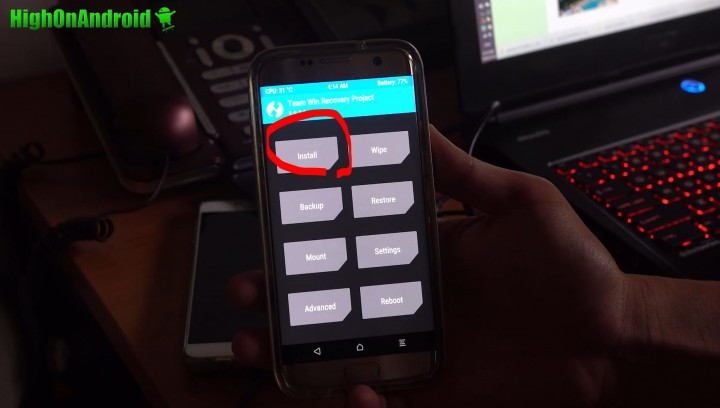
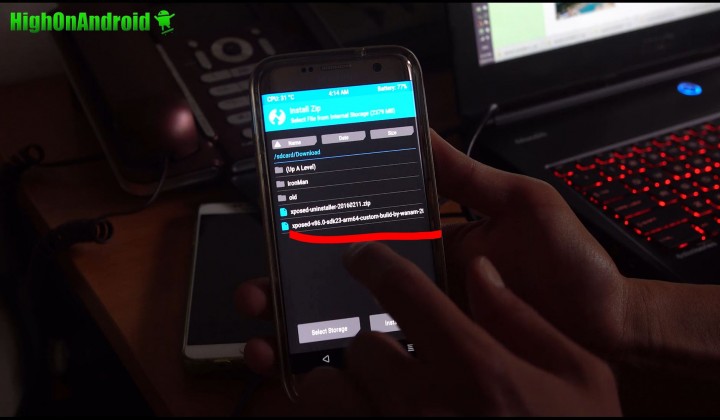
Step 4. Once installed, reboot.
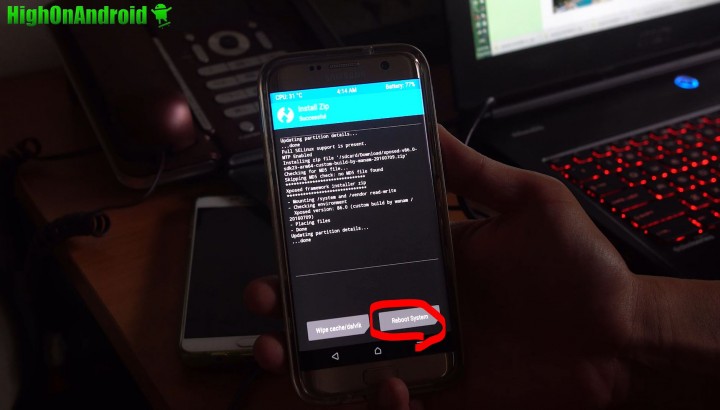
Step 5. Once rebooted, you should see that Xposed installer and framework have both been installed correctly. If you end up in a bootloop, you may have used the wrong files. Reboot into TWRP or CWM recovery and install the uninstaller zip file to recover and double-check you have the correct files.
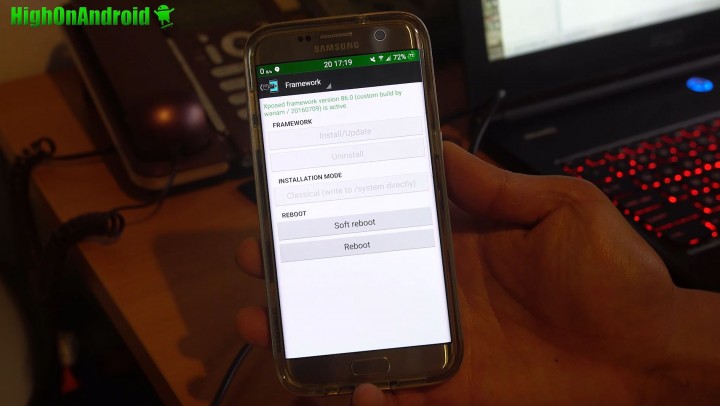
Have a question?
Please post all your questions at the new Android Rehab Center at HighOnAndroid Forum, thank you for understanding!Join the HighOnAndroid VIP Fans List for free help from Max and discounts on Android accessories.
