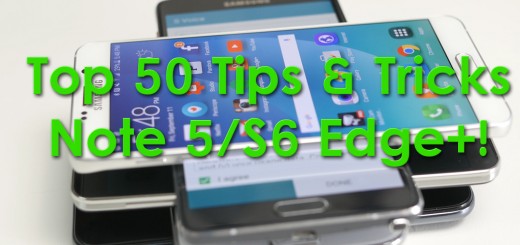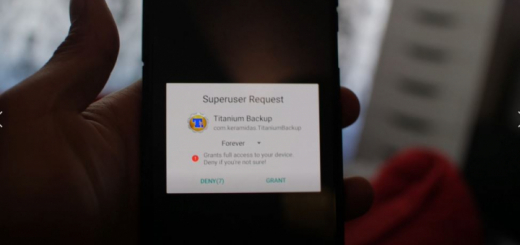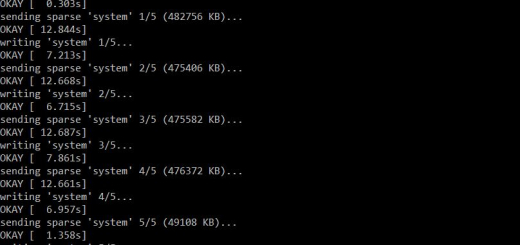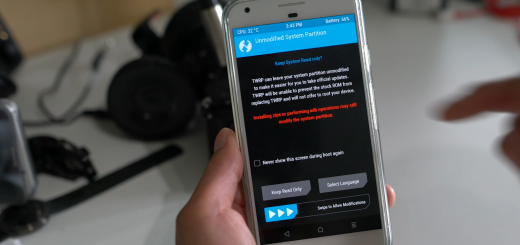How to Fix ADB Error – “FAILED (remote: variable not found)”
Here’s how to fix ADB Error – “FAILED (remote: variable not found)” if you get this error while trying to update your Android smartphone, which may likely happen on newer phones like the Pixel...