When flashing stock firmware on Android devices like Nexus 6, 6P, Pixel, Pixel 2, or others using fastboot command, you may run into problems when running the flash-all.bat or using the command, “fastboot -w update image.zip”.
Now, this is easily fixable by flashing the image zip file manually. You will have to first unzip your image zip file, here’s how to fix “archive does not contain ‘vendor.sig'”:
Step 1. Find the image zip file, it is the file starting with “image” and ending with “.zip”. Unzip or extract all files.
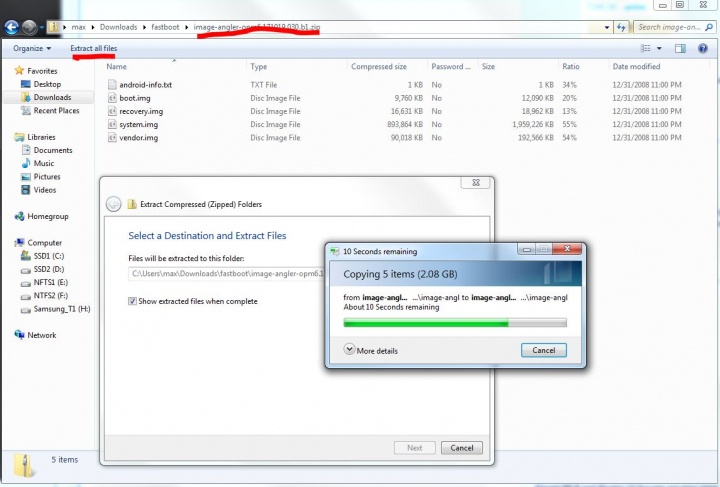
Step 2. You should find bunch of files ending in “.img”, specifically boot.img, recovery.img, system.img, and vendor.img.
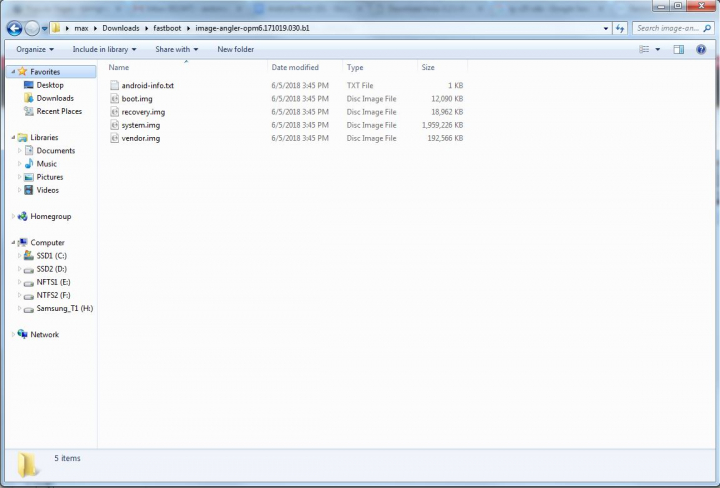
Step 3. Copy these files into your fastboot folder. If you don’t have fastboot, download the fastboot.zip here. And also unzip fastboot.zip and you will get a folder called fastboot.
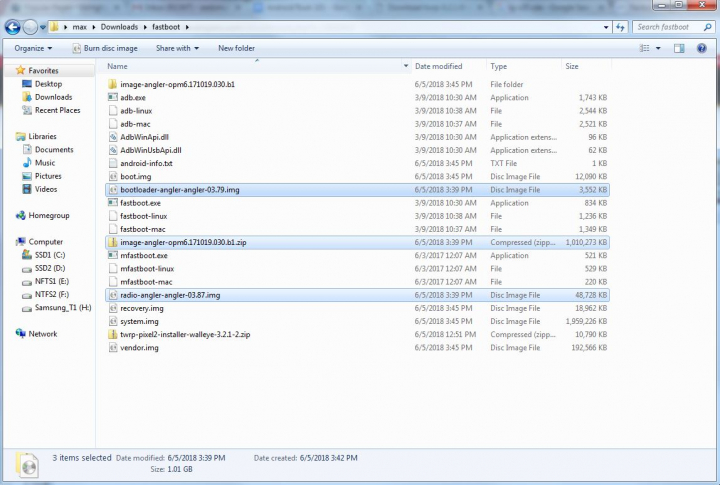
Step 4. Open a command prompt and type:
cd Downloads
cd fastboot
fastboot flash recovery recovery.img
This will flash the recovery image.
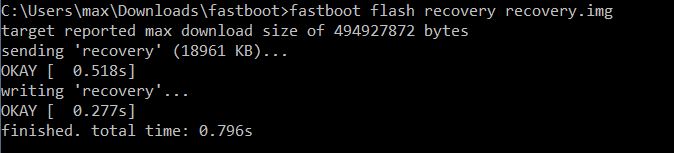
Next type the following to reboot bootloader:
fastboot reboot-bootloader
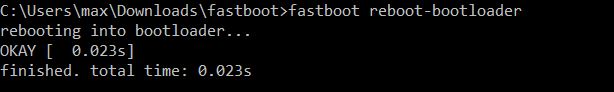
Next, type:
fastboot flash vendor vendor.img
This will flash the vendor image.
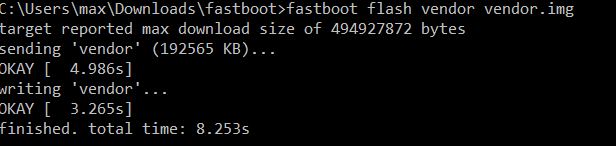
Next type the following to reboot bootloader:
fastboot reboot-bootloader
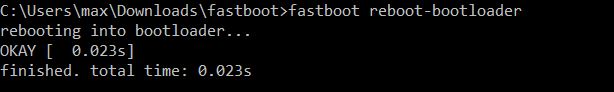
Next, type:
fastboot flash system system.img
and this will flash the system image.
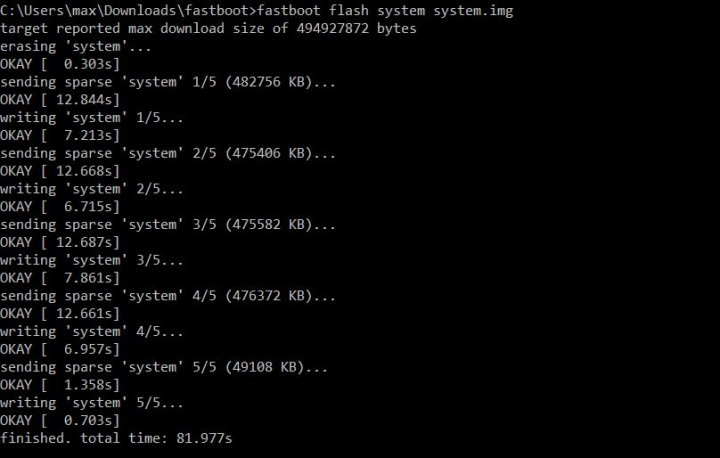
When done, simply reboot using the bootloader menus and your phone should fully boot. If for some reason you end up in a bootloop, reboot into stock recovery, then do a factory reset to fix.
That’s pretty much it but basically what happened here was that the image zip file couldn’t be installed due to a bug in the script. By unzipping the image zip file manually and flashing the image files one-by-one, we actually accomplished the same thing but instead of getting stuck with the “archive does not contain ‘vendor.sig'” error, we are able to successfully flash the stock firmware. If you have any questions on this or need help, use link below to access our forum where you can get help!
Have a question?
Please post all your questions at the new Android Rehab Center at HighOnAndroid Forum, thank you for understanding!Join the HighOnAndroid VIP Fans List for free help from Max and discounts on Android accessories.
