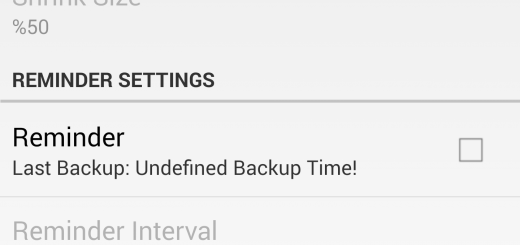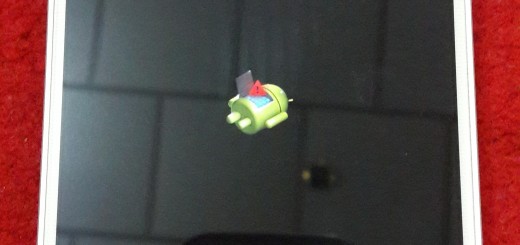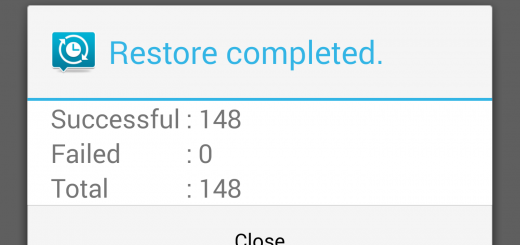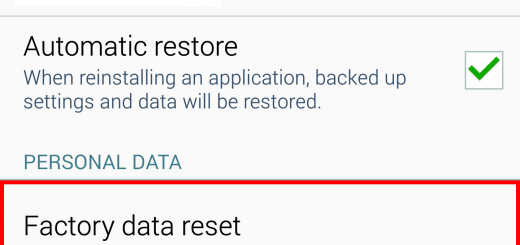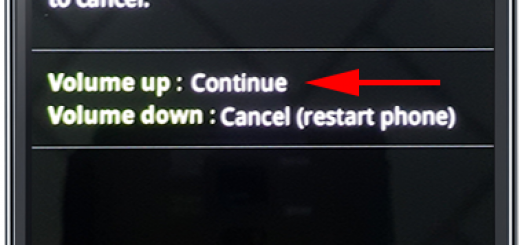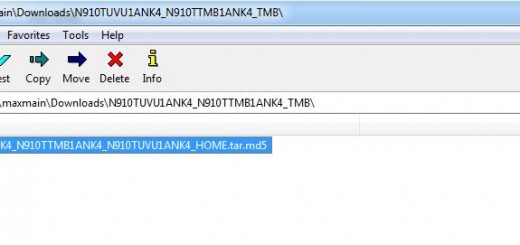How To Fix Recents In Lollipop For Root Users!
Android does a pretty good job with multitasking, or at least the recents app was a pretty good way to multi-task prior to the Lollipop update. With Lollipop, you have not only open and running apps in your recents, you also have apps that have been opened (even if they aren’t running), and webpages that you have opened. This list continues to build and build until you eventually have a huge cluster of mess. The new recents tab is basically unusable.